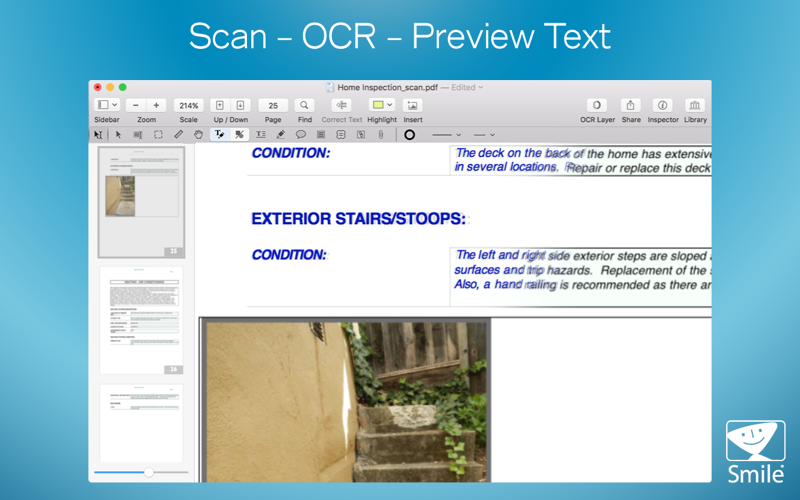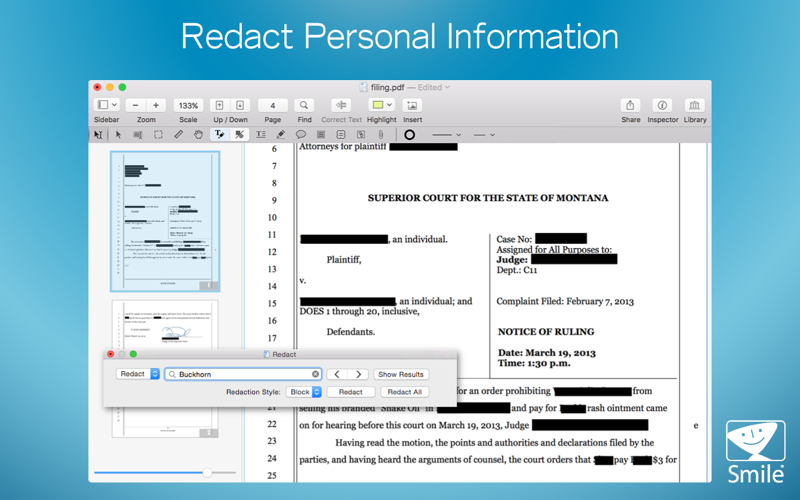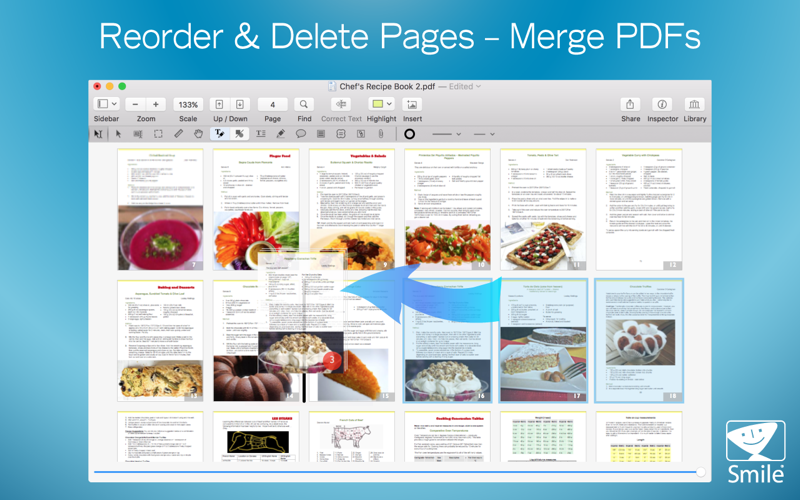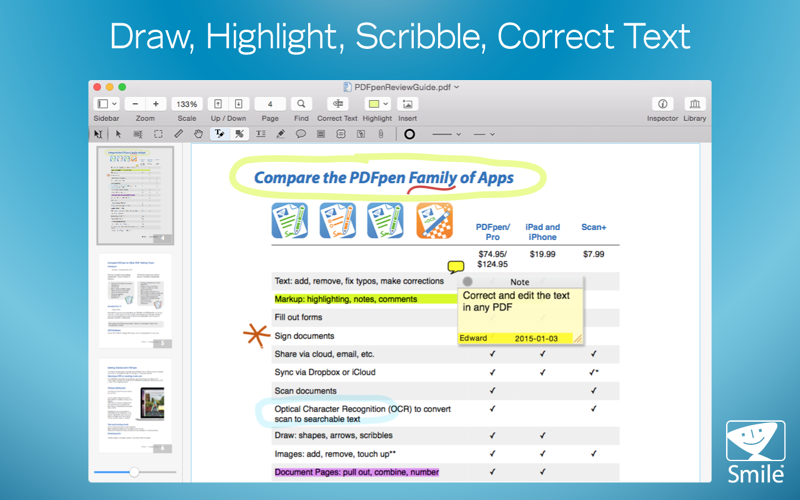
Edit PDFs easily with PDFpen! Add text, images, signatures, highlights, and comments. Make changes, fix typos, fill out forms, and redact sensitive information. Use OCR (Optical Character Recognition) to turn a scan into editable text. Export from PDF to Microsoft® Word.
• Make changes and mark up PDFs
With PDFpen, you can add text, images, audio and signature to your PDFs. You can even correct text in the original PDF. Use PDFpen’s tools to highlight, underline, or strikethrough text. Add comments and notes to share with others. View file attachments.
Remove private information permanently with the redaction feature. Select the text you want to omit, and redact it with a black box or a blank space--either way, the text is removed from the document. Remove a word, phrase or social security number throughout a document with search-and-redact or search-and-replace.
• Paperless Workflow
Reduce the amount of paper in your office. Scan documents directly into PDFpen and then use PDFpen’s OCR (Optical Character Recognition) on the scan. Preview OCR results. Search and repurpose the resulting text.
No more printing! Sign a PDF contract and email it back. Its the end of the old routine of print, sign, scan and fax. Need more security? Even password-protect your document.
Go mobile! Get PDFpen for iPad & iPhone on the iTunes App Store, and edit your PDFs seamlessly on Mac, iPad and iPhone, thanks to iCloud Drive and Dropbox.
• Easy to Use
Drag-and-drop thumbnails to rearrange pages or to combine pages from different PDFs. Deleting a page is as simple as selecting its thumbnail and pressing Delete.
In PDFpen’s Library, you can store frequently-used images, signatures and text so they are always at your fingertips.
What’s New in Version 11:
Adds split-view mode for editing
New Font Bar for expressive font control
Support for importing images from Continuity Camera
Ability to customize page-number locations
Ability to add multiple items to the Library simultaneously
Adds option to turn off Guides
Adds Medical/Legal dictionaries for OCR (English language)
Features:
- Add text, images and signatures to PDF
- Correct text in original PDF with editable text blocks
- Fill out interactive PDF forms and sign them
- Redact or erase text, including OCR text
- Search and redact text; search and replace text
- Export PDF to Microsoft® Word (.docx) offline
- Scan directly from Image Capture or TWAIN scanners
- Perform OCR (Optical Character Recognition) on scanned documents
- Viewable OCR layer for proofing OCR text from scanned pages
- Adjust resolution, color depth and contrast, skew, and size of an image or scanned document
- Sign PDF forms via interactive signature fields or digital signatures
- Insert and remove pages; re-order pages in a PDF by drag & drop; combine PDFs
- Move, resize, copy and delete images in original PDF
- Save PDFs directly to Evernote
- Copy and paste rich text; retain fonts and formatting when copying from PDFs, including columns
- Add (and print) notes and comments
- Mark up documents with highlighting, underscoring and strikethrough
- Save frequently-used images, signatures, objects and text in the Library
- Apply business-related and sign here stamps via the Library
- Print notes and comments with or without the original text
- Print a list of all annotations along with the document
- Full screen mode, as well as zoom to document width and zoom to actual document size
- Password protect a document with up to 256-bit AES encryption
- Compatible with iCloud Drive
- Sync Library items with PDFpen for iPad and iPhone via iCloud
- Automate PDF manipulations with AppleScript
- Available in English, Japanese, German, French, Italian, and Spanish